Running a restaurant is hectic. Your Squirrel system is built to make those daily management tasks easier, so you can focus on creating the best guest experience. Here are some features that will help streamline your day from start to finish.
Start of the Day: Assigning section
Starting the day off right ensures smooth operations for you and your team. Assigning the right sections to the right staff is crucial. Overloading a server with too many tables can lead to poor service and a bad guest experience. Each server should be assigned a specific section for their shift. This can be a permanent assignment or a rotating one based on various factors.
With Squirrel 11 you can:
Automatically Assign Sections
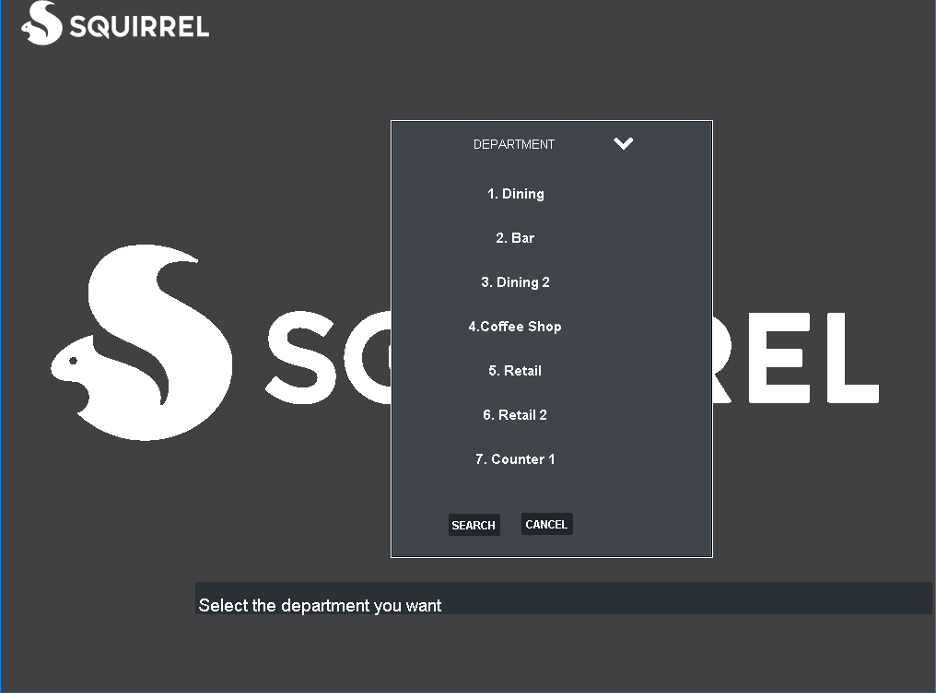
When servers log in and select their first department, they are assigned the next available section. The system can automatically assign sections, which is ideal for operations where tables are frequently rotated and moved into the server’s assigned section.
Manually Assign Sections
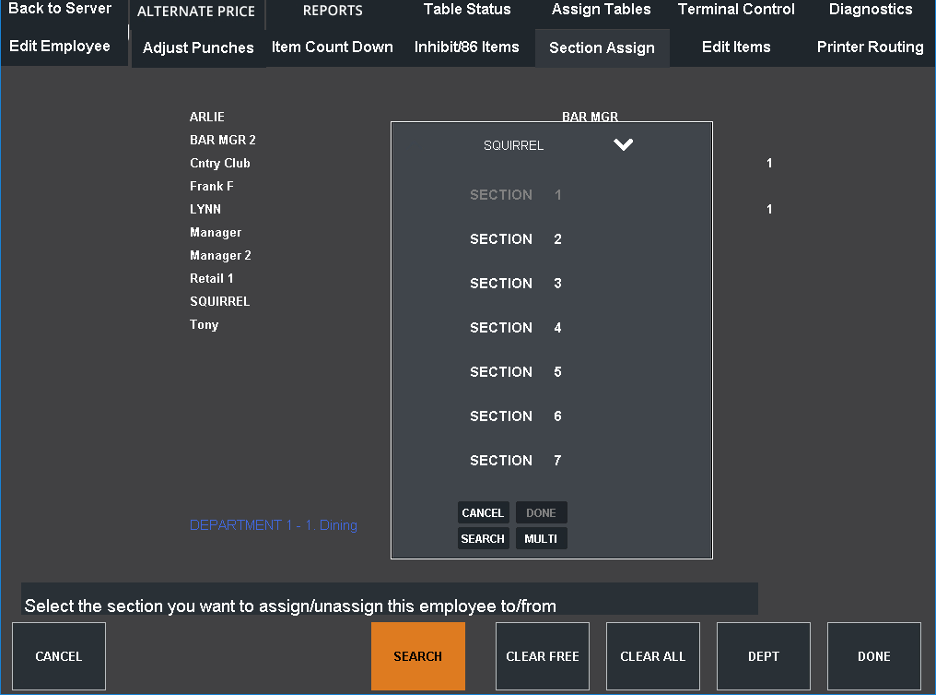
You can manually assign sections. If servers work their shift across multiple departments (eg. PATIO and DINING) or handle TAKEOUT orders along with their tables, you can manually assign additional sections at the POS to ensure they have access to all assigned departments.
Manual section assignments are recommended when tables are assigned to physical sections, but the servers assigned to them are rotated daily.
Permanently Assign Sections
You can assign permanent sections to staff members. These assignments act as default settings each day when the POS is started. While these can be changed throughout the day, they reset to default with each new business day.
Middle of the Day: Table Transfers
As a manager, you need the flexibility to manage tables during peak hours to accommodate customer requests and seating arrangements. Moving tables between servers or departments, or even transferring seats within the same department, helps you quickly respond to changing needs and maintain a well-organized dining area.
Transfer Tables Between Servers
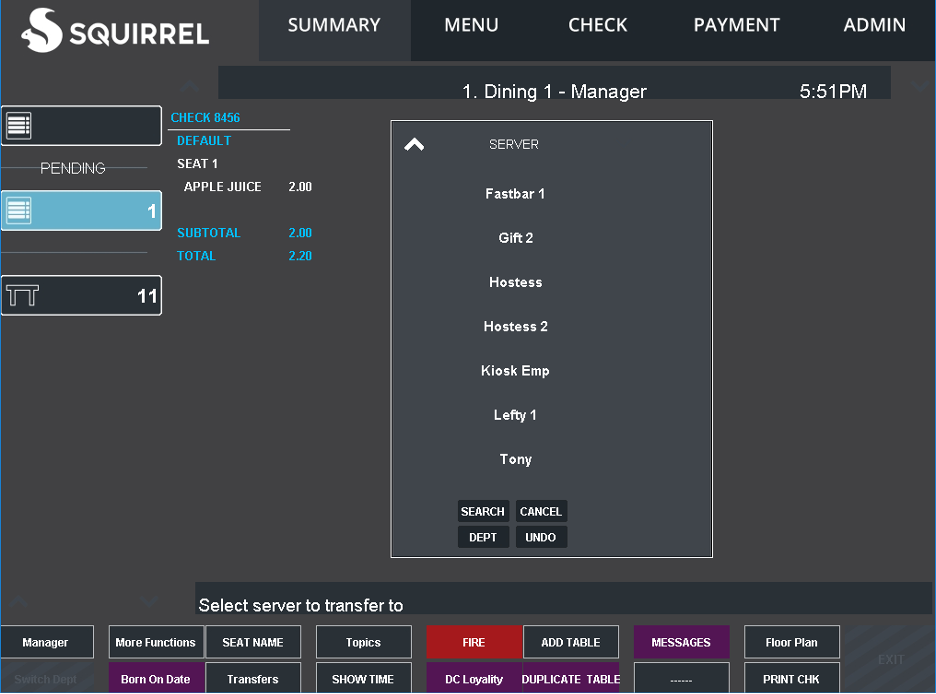
When a server is overwhelmed with too many tables, you can balance the workload by redistributing tables among staff , making sure each server can provide excellent service without being overburdened.
Transfer Tables Between Departments
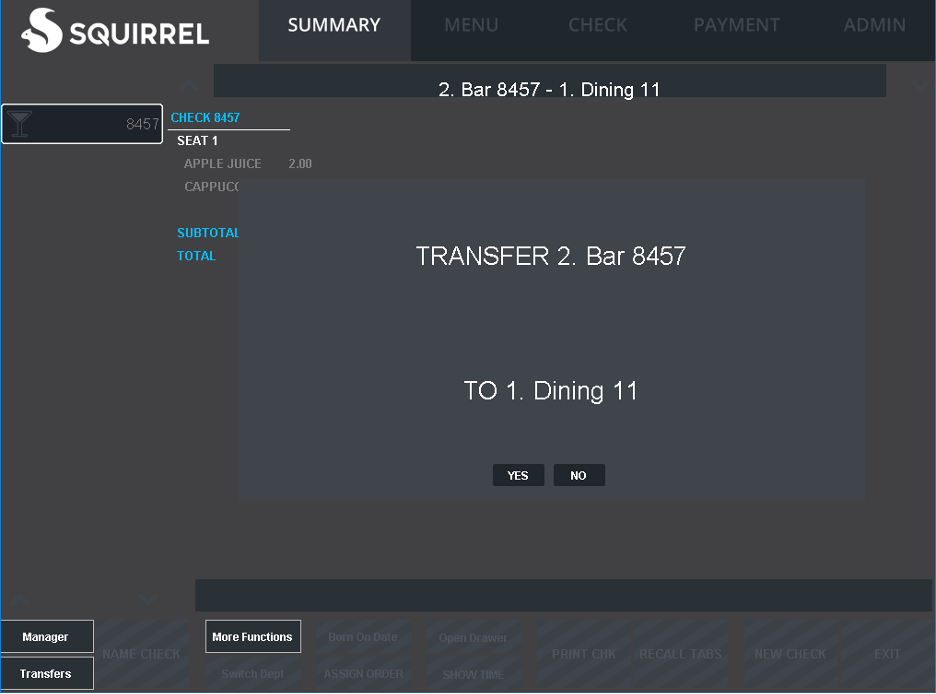
You can transfer tables between departments when a group wants to move from the bar area to the dining room for a quieter atmosphere. This flexibility allows you to accommodate customer preferences and enhance their dining experience.
Transfer Seats Within the Same Department
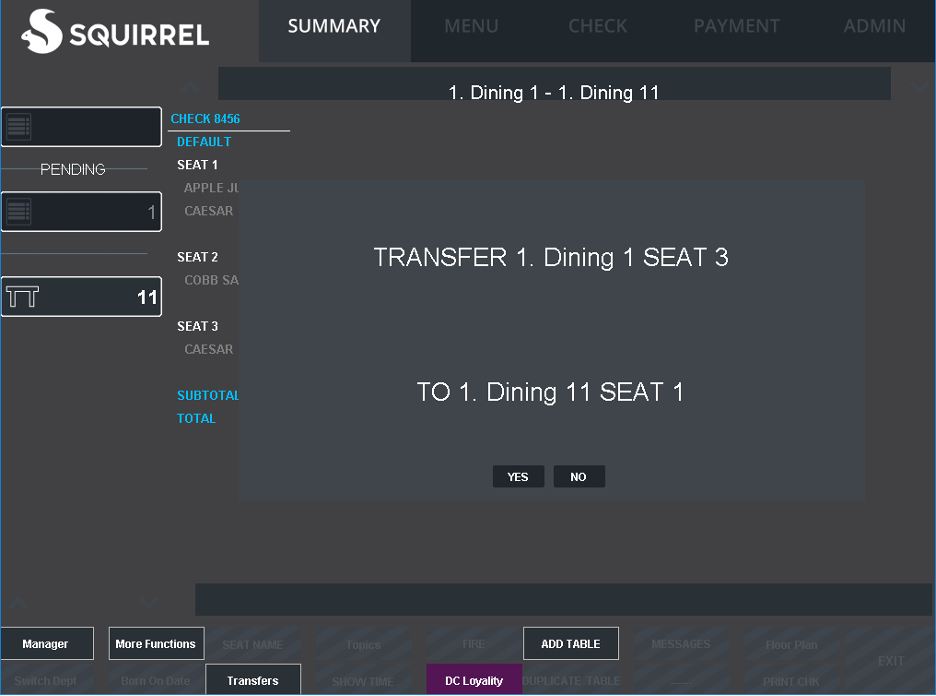
When a large party needs to be seated together but available tables are scattered, you can rearrange seating to allow the group to sit together
End of the Day: Cashouts
Properly completing the end-of-shift process, including cashouts, is crucial to closing a shift or day in any restaurant. Squirrel 11 provides cashout preferences, slips and reports to ensure accurate cashouts without errors.
Cashout Options (Pre-cashout, PREPULL, PREPULLTRAY)
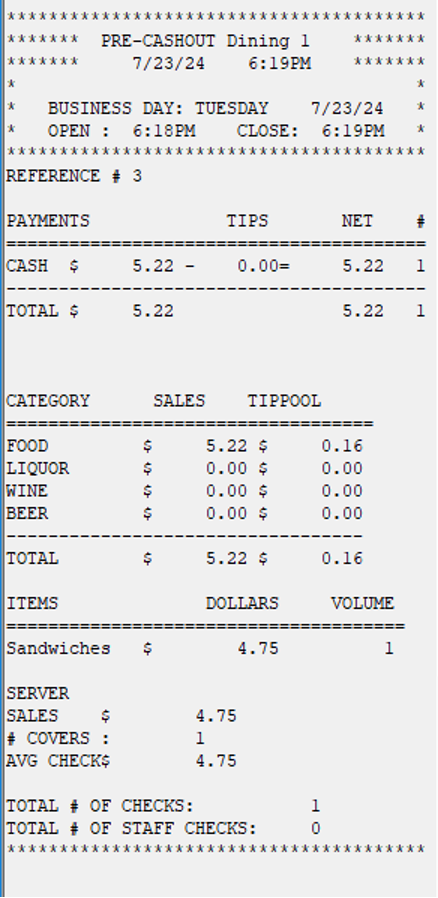
Print a preview of the cashout slip summarizing sales and revenue information. The cashout slip from the POS represents total sales and payments. Depending on your business preference, these slips may reset to zero each time they are printed or accumulate throughout the business day.
To accommodate different operational needs, you can choose:
*PRECASHOUT: Provides a preview of the cashout slip, summarizing the sales and revenue accumulated during an employee’s shift, allowing for a review before finalizing the totals.
*PREPULL and PREPULLTRAY: Allow servers to print terminal and tray cashout slips without resetting any totals, ensuring that data remains consistent and accessible for review throughout the day.
Cashout Report and Slip Breakdown
The cashout report is an end-of-shift sales and payment report used to balance the cash received from employees and prepare the daily bank deposit. Key details include Cashout Reference #, Employee Name and Number, Payment Info, and Tips.




