
From small independent restaurants to hotel & resort properties, thousands of sites are running or upgrading to Squirrel 11 – our most modern and powerful flag ship point of sale. Squirrel 11 offers you the best opportunity to:
Enhance the Guest Experience
- Elevate the dine-in experience with table side ordering to spend less time at the terminal and more time with guests. Increase average check sizes and create more upsell opportunities.
Gain Operational Efficiency
- Speed up day-to-day tasks and do more with less staff so you can grow your business.
Reach More Customers
- Grow your business with revenue streams through online ordering and 3rd Party Delivery Apps.
We’re always finding ways to help enhance the guest experience and help you run your operation more efficiently. Here is a sampling of Squirrel 11 features that our customers love.
In The Dining Room
1) Message Center
Let your servers know about new menu programs, staff meetings. Show items that are on countdown as soon as they start a shift so they can upsell and lower inventory of excess items.
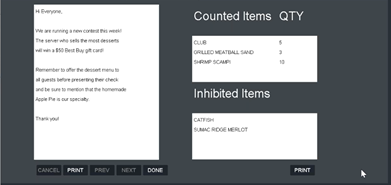
2) Floor Plan
Choose between a floor plan or classic view showing just their tables. Managers can pick and choose the view so they can efficiently assign and monitor server assignments
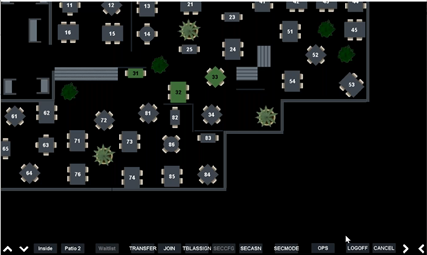
3) Born on Date
Stop printing a slips that remind servers the born on date to verify legal drinking age. Display it right in the POS to help save time for the server.
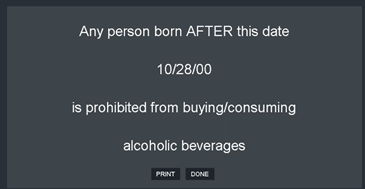
4) Suspend Order
Stop printing a slips that remind servers the born on date to verify legal drinking age. Display it right in the POS to help save time for the server.

5) True Refund
Previous versions of Squirrel required you to write a manual note. You can now do a true refund in the system and pay it out.
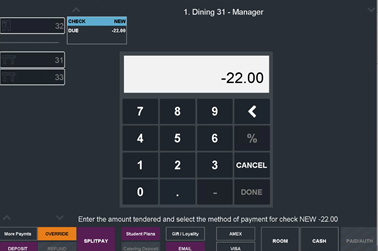
6) Print Room / Account Check
Print a check, with ability to sign for house account. For hotel or large property. Options to set up Tip, Total. Hotel. Room/Acct, Print Name, Signature, Note.
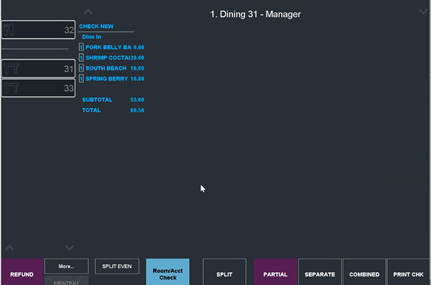
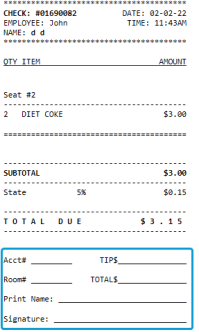
7) Tip Out Center
Keep track of charged, forced and cash tips then let manager manage their tips easily for their staff.
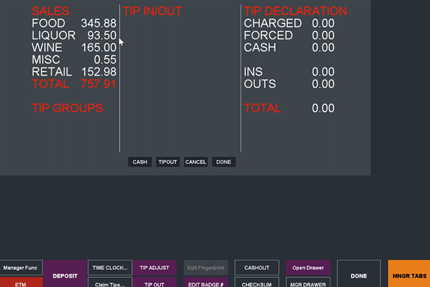
8) Switch Department
Switch between departments (Bar, Dining, Takeout) without logging off and on. Helps with staff having to do more jobs with less steps.
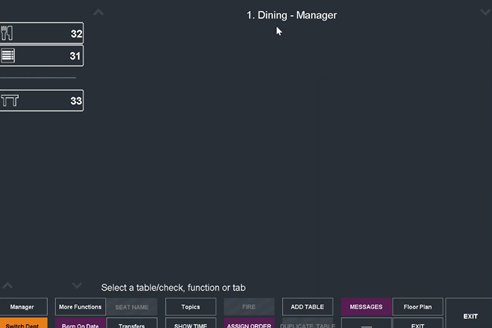
9) Order Department
Enter a to-go order in the dining room, and print right on the cheque as a togo department and separately track on the back-end as a to-go department.
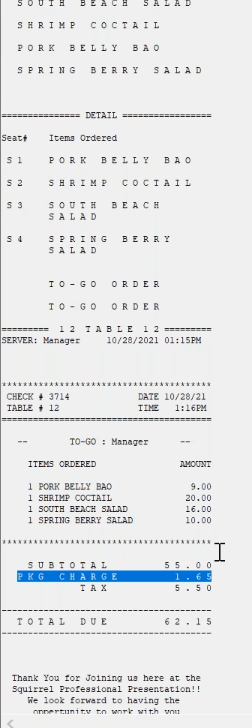
10) Item Image
Show image of menu item to show what the dish is supposed to look like. Help guest see what they’re ordering, show guest tableside on a tablet or at the pool.
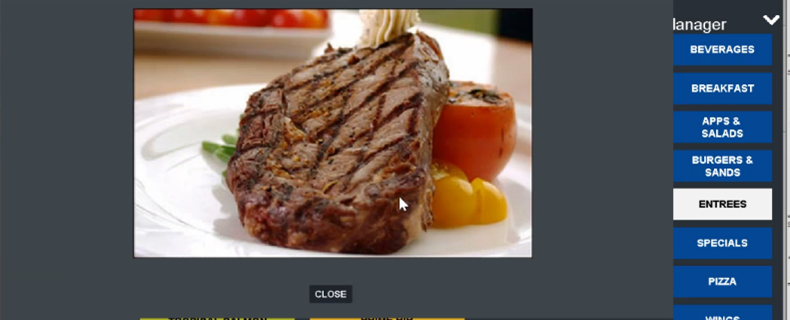
10) Item Image
Show image of menu item to show what the dish is supposed to look like. Help guest see what they’re ordering, show guest tableside on a tablet or at the pool.
In The Bar
11) Quick Settlement to Cash
Print Cheque, Show Tip Calculator all in one step.

12) Preset Cash Amounts
One step payment with pre set amounts like $5,10, 20, 50
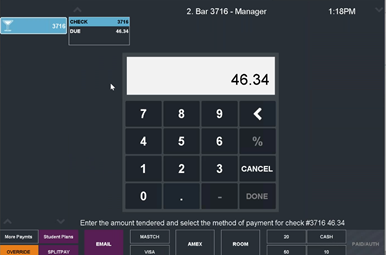
13) Tab Recall
Name a Tab. See up to 60 tabs in a really busy bar environment.
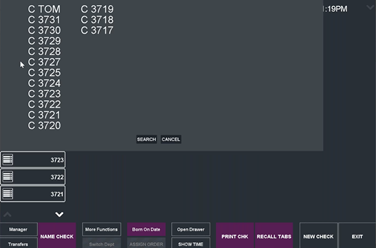
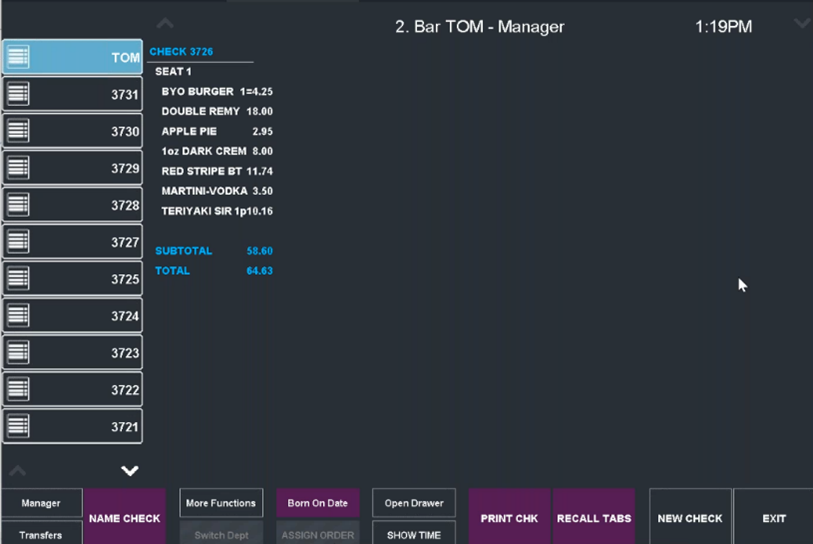
Conversational Ordering
Make it easier to follow along a customer order no matter how they order. Vente, Non-Fat, Double-Shot!
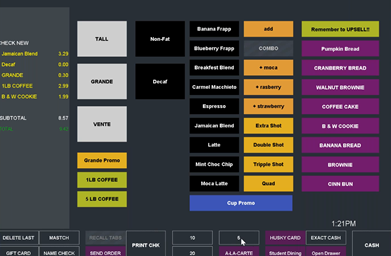
15) Managing your Online Ordering Menu
Ability to configure menu for online ordering right inside the Squirrel Back Office. Setup item once, and have it pushed out to all your online ordering sites. Set Online Item, Name, Description, and even load an image.
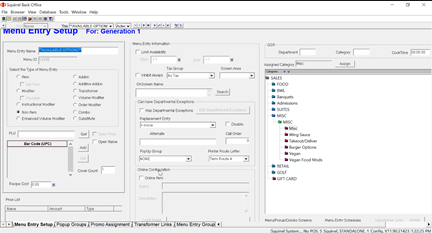
15) Reporting By Department
See detailed transaction report by department (All + one or more departments) and break it down by online sales, dining, bar, and To-Go.
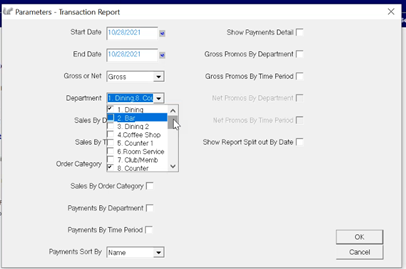
Want to learn more? Watch this webinar, Why Upgrade to Squirrel 11 to get a tour of some of these features.



