We’ve all been there – you need to communicate something to your restaurant team and struggle to find the best channel to do so.
E-mail blast? Social media group? Scheduling software? Memo printed on the staff room wall?
What about when a message is more time-sensitive like a featured menu item that is 86’d?
Communicate efficiently and hassle-free with Squirrel’s Communication Center
Squirrel’s Communication Center functionality makes it easy for managers to communicate with staff through their restaurant POS using Squirrel Workstations. Furthermore, messages can be configured to only appear when a manager wants them to.
Through the communication center, punch in, first log on, or cashouts can be populated with important reminders or messages for the front of house teams.
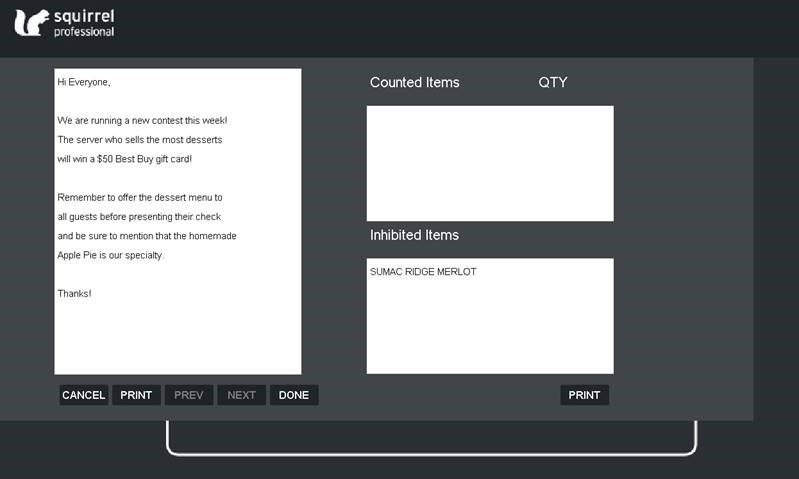
Using the communication center, restaurant managers and owners alike can configure and customize message content, who receives it, when to deliver, and to which departments.
The communication center screen consists of three areas:
- Message Area: write a customized message
- Counted Items: displays items being counted down*
- Inhibited Items: displays currently inhibited items*
* Only items being counted down in the current department’s inventory group are shown (inventory groups are a feature in Squirrel 10.0 or higher).
How do you use Squirrel’s Communication Center?
All of this can be configured in Squirrel Back Office under the Daily Setup tab. Better yet, it can be updated on the fly from the restaurant POS too. Just touch the ‘EDIT MSG’ button (commonly found on the admin tab) to change the contents of the message. Finally, counted items and inhibited items are updated automatically the usual way from the manager tabs at POS.
As a result, you can end the game of telephone with your front of house staff. Most importantly, ensure everyone gets the same message when and how you want it.




